Why use our Kin’s Domain Settlement Directory?
We’re the #1 results when you Google “Ringing Cedars USA” and “Kin’s Domains in America.” We have a large email list of Ringing Cedars readers, and an active and engaged Facebook following. We are deeply connected to the entire Ringing Cedars community in North America and beyond.
Step 1: Create an Account
To submit your Kin’s Domain listing, you must create an account first. If you have an account already, please log in to manage your listing. You can use the same account for the members directory and Kin’s Domain directory.
Step 2: Submit Your Listing
After you activate your account, you can log in and click on the “Submit new listing” button below, or in the menu on the top right of the site. You complete the form with all the details of your Kin’s Domain listing, and it gets added to the directory instantly.
Step 3: Manage and Update
Now that your listing is live, you can log in to your account at any time to manage and update it. Change the description, add new photos, update it with your progress, etc. all at your convenience. You can also delete the listing if needed.
Kingdom Cultivators – Weitz Ohana Domain
(To be filled out later)
(will fill in later!)